This site uses cookies to provide you with a great user experience. By visiting monetamarkets.com, you accept our cookie policy.
Allow allThis site uses cookies to provide you with a great user experience. By visiting monetamarkets.com, you accept our cookie policy.
Allow allThis website is operated by Moneta Markets Ltd, which is not authorised or regulated by the UK Financial Conduct Authority (FCA) and does not offer or promote services to UK residents. Access to this website is restricted in the UK and the content is not intended for distribution to, or use by, any person located in the UK. If you believe you have reached this website in error, please exit the page now

Please note that Moneta Markets operates this website and its services are not directed at residents of your jurisdiction.
The information on this site is not intended for distribution to, or use by, any person in any country or jurisdiction where such distribution or use would be contrary to local law or regulation.
If you have arrived here in error, we kindly advise you to exit the site.
Continue to Site
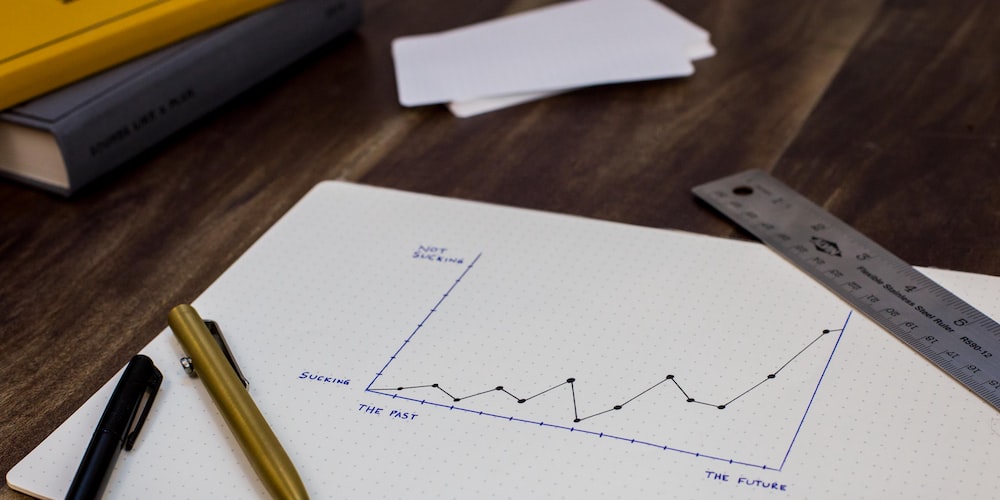
The Parabolic Stop and Reverse (SAR) is a technical analysis indicator that is used to determine the direction and strength of a trend, as well as to signal potential trend reversals. The SAR is calculated by plotting dots on a chart that indicate where the price is likely to stop and reverse direction. The indicator is called ”parabolic” because the dots form a parabolic shape as the trend continues.
Traders often use the Parabolic SAR to identify potential buying and selling opportunities. For example, if the dots are below the price, it may indicate that the security is in an uptrend, while dots above the price may suggest that it is in a downtrend. Additionally, traders can watch for a reversal of the dots, where they change from below the price to above the price or vice versa. This may signal a potential trend reversal and provide an opportunity to enter or exit a trade.
To add the Parabolic SAR to a chart in MetaTrader 4 (MT4) or MetaTrader 5 (MT5), follow these steps:
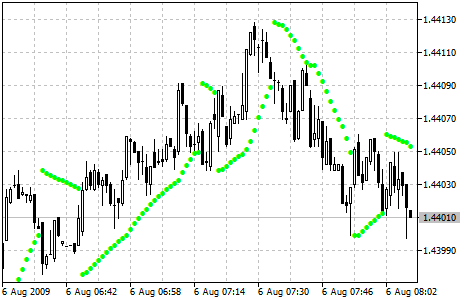
CFDs are complex instruments and come with a high risk of losing money rapidly due to leverage. You should consider whether you understand how CFDs work and whether you can afford to take the high risk of losing your money. Trading derivatives is risky. It isn't suitable for everyone; you could lose substantially more than your initial investment. You don't own or have rights to the underlying assets. Past performance is no indication of future performance and tax laws are subject to change. The information on this website is general in nature and doesn't consider your personal objectives, financial circumstances, or needs. Please read our legal documents and ensure that you fully understand the risks before you make any trading decisions.
The information on this site is not intended for residents of Canada, Cyprus, France, Spain, Russia, Ukraine, Italy, the United States, or use by any person in any country or jurisdiction where such distribution or use would be contrary to local law or regulation.
Moneta Markets is a trading name of Moneta Markets (Pty) Ltd, an authorised Financial Service Provider (“FSP”) registered and regulated by the Financial Sector Conduct Authority (“FSCA”) of South Africa under license number 47490 and located at 18 Cavendish Road, Claremont, Cape Town, Western Cape, 7708 South Africa. Company Registration Number: 2016 / 063801 / 07. Contact Phone Number: +27 (10) 1429139. Operational Office: Unit 7, 18 Cavendish Road, Claremont, Cape Town, Western Cape, 7708 South Africa.
Mmonexia Ltd, facilitates payment services to the licensed and regulated entities within the Moneta Markets Organizational structure.
Moneta Markets Trading Limited is regulated by the Financial Services Commission (FSC) of Mauritius, with Company No. 211285 GBC and License No. GB24203391. Its registered office is located at Suite 201, 2nd Floor, The Catalyst, 40 Silicon Avenue, Ebene Cybercity, Mauritius.
Mmonexia Ltd registered in the Republic of Cyprus with registration number HE436544 and registered address at Archbishop Makarios III, 160, Floor 1, 3026, Limassol, Cyprus. Mmonexia Ltd, facilitates payment services to the licensed and regulated entities within the Moneta Markets Organizational structure.
Moneta Markets Limited. Business Registration Number:72493069. Registration Address: Flat/RM A 12/F ZJ 300, 300 Lockhart Road, Wan Chai, Hong Kong. Contact Phone Number: +852 37522556. Operational Office: Unit 1201, 12/F, FWD Financial Centre, 308 Des Voeux Road Central, Sheung Wan, Hong Kong.
Moneta Markets Capital Ltd is registered in England and Wales under company number 08279988, registered office address, Amlbenson the Long Lodge, 265-269 Kingston Road, Wimbledon, England, SW19 3NW and authorised and regulated by the Financial Conduct Authority in the United Kingdom (FRN 613381) to provide services to UK clients and is a wholly owned subsidiary of Moneta Markets Excellence Holding Limited. Other Moneta Markets entities are not authorised or regulated by the Financial Conduct Authority and do not offer services to UK residents.
Moneta Markets is a trading name of Moneta Markets (Pty) Ltd, an authorised Financial Service Provider (“FSP”) registered and regulated by the Financial Sector Conduct Authority (“FSCA”) of South Africa under license number 47490 and located at 18 Cavendish Road, Claremont, Cape Town, Western Cape, 7708 South Africa. Company Registration Number: 2016 / 063801 / 07. Contact Phone Number: +27 (10) 1429139. Operational Office: 18 Cavendish Road, Claremont, Cape Town, Western Cape, 7708 South Africa.
Moneta Markets is a trading name of Moneta Markets Ltd, registered under Saint Lucia Registry of International Business Companies with registration number 2023-00068.
Moneta Markets Trading Limited is regulated by the Financial Services Commission (FSC) of Mauritius, with Company No. 211285 GBC and License No. GB24203391. Its registered office is located at Suite 201, 2nd Floor, The Catalyst, 40 Silicon Avenue, Ebene Cybercity, Mauritius.
Mmonexia Ltd registered in the Republic of Cyprus with registration number HE436544 and registered address at Archbishop Makarios III, 160, Floor 1, 3026, Limassol, Cyprus.
Moneta Markets is a trading name of Moneta Markets (Pty) Ltd, an authorised Financial Service Provider (“FSP”) registered and regulated by the Financial Sector Conduct Authority (“FSCA”) of South Africa under license number 47490 and located at 18 Cavendish Road, Claremont, Cape Town, Western Cape, 7708 South Africa. Company Registration Number: 2016 / 063801 / 07. Contact Phone Number: +27 (10) 1429139. Operational Office: 18 Cavendish Road, Claremont, Cape Town, Western Cape, 7708 South Africa.
Moneta Markets is a trading name of Moneta Markets Ltd, registered under Saint Lucia Registry of International Business Companies with registration number 2023-00068.
Moneta Markets Trading Limited is regulated by the Financial Services Commission (FSC) of Mauritius, with Company No. 211285 GBC and License No. GB24203391. Its registered office is located at Suite 201, 2nd Floor, The Catalyst, 40 Silicon Avenue, Ebene Cybercity, Mauritius.
Mmonexia Ltd registered in the Republic of Cyprus with registration number HE436544 and registered address at Archbishop Makarios III, 160, Floor 1, 3026, Limassol, Cyprus.